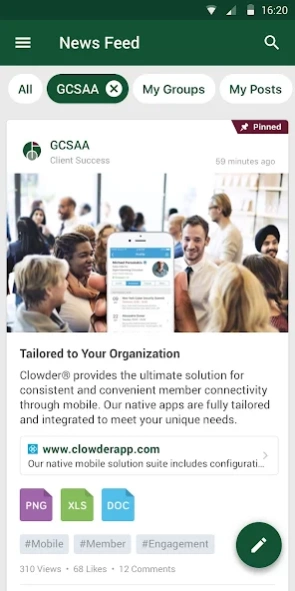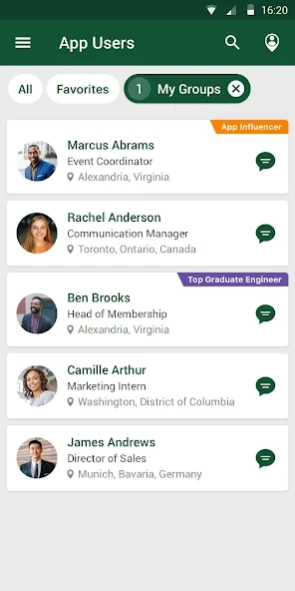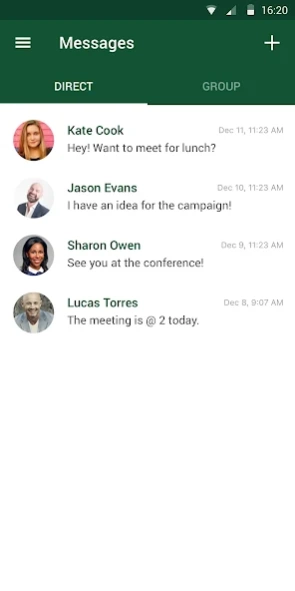GCSAA 3.11.3
Continue to app
Free Version
Publisher Description
GCSAA - Golf Association
The GCSAA app lets you maximize your GCSAA membership anywhere you go. Stay up to date with the latest association and industry news. Stay ahead of the competition with infomrative resources and helpful tools. Make connections through the membership directory, discussion forums and private messaging. Plus, you can join, renew, or manage your membership. The Golf Course Superintendents Association of America (GCSAA) is a leading golf organization in the United States. Its focus is on golf course management, and since 1926 GCSAA has been the top professional association for the men and women who manage golf courses in the U.S. and worldwide. From its headquarters in Lawrence, Kan., the association provides education, information and representation to more than 18,000 members in more than 78 countries. The association's mission is to serve its members, advance their profession and enhance the enjoyment, growth and vitality of the game of golf.
About GCSAA
GCSAA is a free app for Android published in the Office Suites & Tools list of apps, part of Business.
The company that develops GCSAA is Clowder. The latest version released by its developer is 3.11.3.
To install GCSAA on your Android device, just click the green Continue To App button above to start the installation process. The app is listed on our website since 2023-11-15 and was downloaded 1 times. We have already checked if the download link is safe, however for your own protection we recommend that you scan the downloaded app with your antivirus. Your antivirus may detect the GCSAA as malware as malware if the download link to com.clowder.gcsaa is broken.
How to install GCSAA on your Android device:
- Click on the Continue To App button on our website. This will redirect you to Google Play.
- Once the GCSAA is shown in the Google Play listing of your Android device, you can start its download and installation. Tap on the Install button located below the search bar and to the right of the app icon.
- A pop-up window with the permissions required by GCSAA will be shown. Click on Accept to continue the process.
- GCSAA will be downloaded onto your device, displaying a progress. Once the download completes, the installation will start and you'll get a notification after the installation is finished.